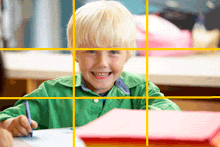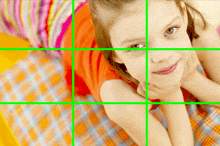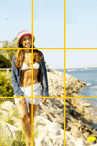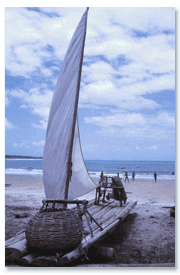 1. Emulate Camera Movements:
1. Emulate Camera Movements:
Blurry photos are a common mistake in digital photography. Make sure your camera is steady when taking your photos. Do not stick your arms out, keep them as close as you can to your body. If necessary, try practicing bracing your body against a wall or doorframe. Using a tripod or monopod might also help you achieve a great picture in low light and action settings. If you do not have a tripod, find a flat surface and set the camera is also another alternative.
2. Deal With Different Shooting Situations:Weather can be your best friend when shooting digital pictures. Your colors will seem enhanced when shooting on cloudy and rainy days. Taking the photos with seemingly dreary clouds will make your digital photographs punchy and brilliant. Experiment with the preset modes on your digital camera for a variety of results.
If you are taking photos in a sports game or shooting for a toddler, your subject may move quickly. Using a quicker shutter speed usually can take sharp photos. However, please keep in mind that super fast camera speeds would come at a cost of light. Flash units, extra sunlight and external extra lights are helpful in these situations.
Sunny Day Outdoor Shooting: Harsh sunlight washes colors and cast deep shadows, try avoiding direct light to your subject to preservce details and colors.
Sunny Day Indoor Shooting: Do not use flash unless you have to, the natural light will give you more vivid color and natural appearance of your object, hence, try openning your blinds and curtains when you want to take a photo inside. In addition to that, move your object away from the window. The outside bright sunlight will only darken your object.
Night Outdoor Shooting: No flash, using tripod and extending the exposure time are the best solutions for night photography. Most camera provides the night mode, turn that on at the night scene.
Cropping removes extraneous information from a photo and emphasizes what matters. It's an important tool in digital photography. Family Memories Photo Album Design Software provides an easy cropping tool to refocus the key object on your photo. Don't immediately delete digital camera photos if an unwanted element or person got in your picture - here's why. If an undesired subject moves into your digital camera's viewfinder right as you are taking a picture, don't fret - the picture may not be a total loss! If you crop it right, it can be amazingly beautiful in your photo album.



The basic principle behind the rule of thirds is the imaginary lines are drawn dividing the image into thirds both horizontally and vertically. You place important elements of your composition where these lines intersect. As you're taking an image, imagine this in your mind through your viewfinder or in the LCD display. Many new digital cameras will show a grid on your lcd that shows you how to divide your composition.
The better your images are, the better your photo book will turn out.We recommend shooting your images in either raw or high resolution format as the pictures will look better in your photo album.
The theory is that if you place points of interest in the intersections or along the lines that your photo becomes more balanced and will enable a viewer of the image to interact with it more naturally. Studies have shown that when viewing images that people's eyes usually go to one of the intersection points most naturally rather than the center of the shot - using the rule of thirds works with this natural way of viewing an image rather than working against it.